Q:Where Can I find out about the latest Service Status and Updates?

Q:Auto Catch features and Update 1.53.2 Issue
Go-tcha users who have updated to version 1.53.2 may have encountered an issue with the Auto Catch features. This problem is triggered if users update to version 11.1.2 on their iOS device.
This issue has been dealt with on units that are now shipping and a firmware update for current Go-tcha users will be available shortly.
All other Go-tcha features are unaffected enabling use of the button to catch when prompted by the Go-tcha animation.
please visit www.go-tcha.co.uk for further updates
Q: What screens does my Go-tcha display for Catching/Caught Pokemon?
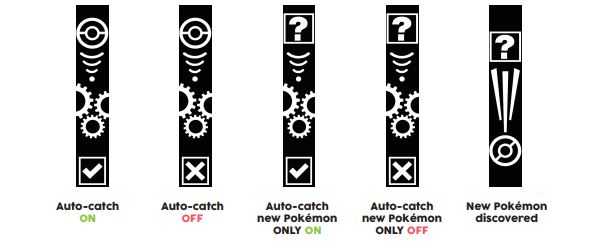
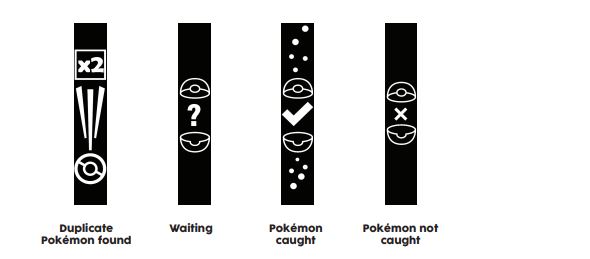
Q: What screens does my Go-tcha display for Pokéstops?
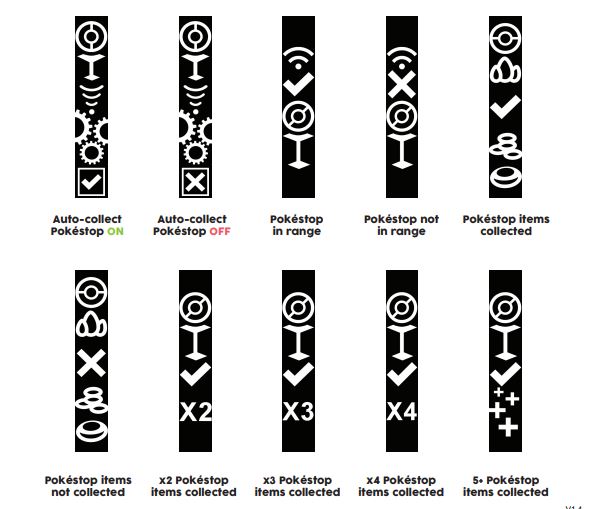
Q: What screens does my Go-tcha display for Alerts?
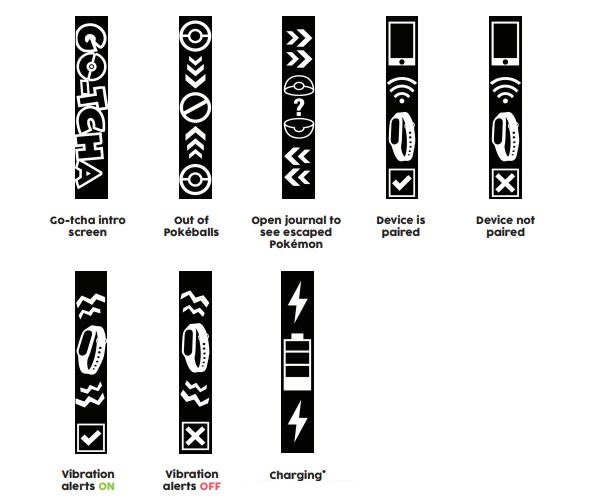
Q: Will Go-tcha work with my device?
Go-tcha is compatible with Phone® 5 / 5c / 5s / SE / 6 / 6s / 6 Plus / 6s Plus / 7 / 7 Plus devices with iOS Ver. 8–10 installed. Compatible with Android devices with 2 GB RAM or more, Bluetooth Smart (Bluetooth Ver. 4.0 or higher) capability, and Android Ver. 4.4–7.0 installed.
Q: How do I turn Auto catch On/Off ?
To turn the ‘Auto-catch’ function on, press the the Go-tcha button until ‘Auto-catch ON’ is selected.
If you have Auto Catch on:
To turn ‘Auto-catch’ off, press and hold the Go-tcha button until ‘Auto-catch OFF’ is selected.
Charging Your Go-tcha
The Go-tcha charges via USB. Simply remove the Go-tcha USB device from the wrist band, slide it into the charger and connect to a USB power source.
Please note when charging the device with a laptop/Computer the machine will be required to be switched on in order to charge your device.
How long does Charging take/last for?
A full charge takes approx. 1 hour and lasts for approx. 12 hours with continuous use. Standby time is approx. 48 hours
Q: My Go-tcha will not charge
Please ensure that when the Go-tcha is inserted into the charger that the screen is blank and not running an animation.
If there is an animation running then the charging screen will not appear. Once inserted correctly you can check that your Go-tcha is charging by pressing the screen button.
The charging animation will appear to confirm that the Go-tcha is charging.
If this charging animation does not appear, make sure that the Go-tcha is pressed firmly into the charger cable and repeat the above steps.
Q: My Go-tcha will not turn on
If your Go-tcha has gone into hibernation mode and will not display anything on the screen you can wake the Go-tcha via using the reset procedure. The Go-tcha can be by inserting and removing the Go-tcha from the charge cable in quick succession (10 times).
Q: My Go-tcha will not pair with my phone
If you have connected your Go-tcha please ensure that you eject the Go-tcha from within the Pokémon Go application and ensure that it is forgotten within the Bluetooth setting (from all phones and devices).
Once the device has been disconnected please reset your Go-tcha by inserting and removing the Go-tcha from the charge cable in quick succession (10 times).
Once the device has reset please try to pair the Go-tcha within the Pokémon Go application.
Q: Can Go-tcha be updated
Yes, Go-tcha is designed with updates in mind.
Q: Does Go-tcha have a clock
No, Go-tcha does not have a clock.
Q: Is Go-tcha waterproof
No, the Go-tcha is not waterproof.
Q: Does Go-tcha count your steps
No, Go-tcha does not contain a pedometer.