Possible Reasons –
-
If the game you wish to play is either a USA or Japanese title, you may need to first set the `TV type` setting on your Wii console to 60Hz. Please follow the steps below to access this setting on the Wii console.
Power on the Wii console, allow the console to load to its home screen and select the Wii Options button from the bottom-left of the screen.
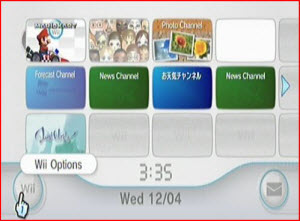
Select Wii Settings.
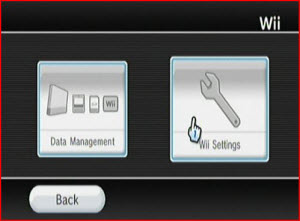
Select Screen.
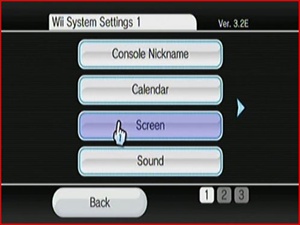
Select TV Type.
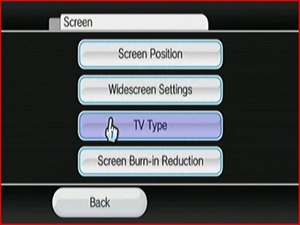
Select 60Hz and press Confirm.
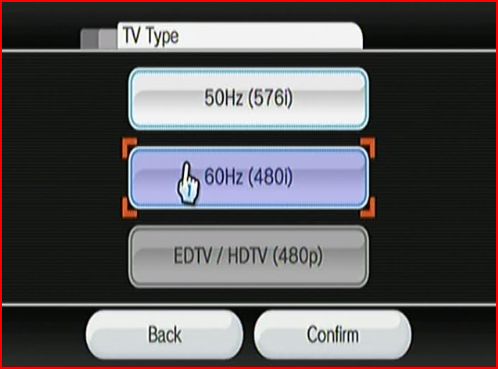
-
Does the game require an upgrade program?
Most game discs have an upgrade program which is loaded before the game itself.
The purpose of the upgrade program is to update your console, where necessary, with new firmware modules. When loading a game from another region on your console, this upgrade program may have unpredictable results.
Freeloader for Wii prevents this upgrade program being loaded, and only loads the main game application.
A number of games will not function unless the upgrade program has first been loaded, Freeloader has an alternate, selective loading method for these games.
Please be aware that allowing the upgrade program to run may, in a number of cases, still cause unwanted effects.
Please follow these steps to allow a games upgrade program to be loaded:
-
Power on the Wii console and allow it to load to its home screen.

Insert the Wii Freeloader disk, and it automatically loads and runs.
Either multiple colour bars appear twice, or the Wii Freeloader screen shown below indicates Wii Freeloader is in operation, after which the consoles disk drive stops.

Eject the Wii Freeloader disk and then re-insert the Wii Freeloader disk once more. Either multiple colour bars appear twice again, or the Freeloader upgrade screen is shown.

Once again, eject the Wii Freeloader disk. Now insert the imported game you want to play. When the console has detected the game disc has been inserted, select the Disc Channel.

On the screen shown here, confirm the loading of the upgrade program.
Once again, please beware that allowing the upgrade program to run may, in a number of cases, still cause unwanted effects.
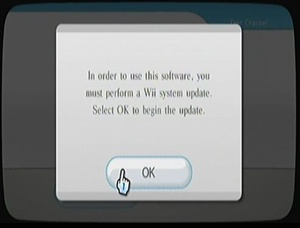
If your game still fails to load, please contact us, offering the following information:
Confirm that you are experiencing this problem.
Confirm the name of the game.
Confirm the console`s TV type setting within the console`s Setting Screen is set to 60Hz.
Whether you`re using an NTSC J (Japanese) or NTSC-U (USA) release of the game.
Did the game demand an upgrade program?