Possible reason:
Have you copied the Powersave or Community Save to the consoles internal memory?
Before a Powersave or Community Save can be loaded within a game, it needs to be copied to the console`s internal memory. Please follow these steps which explain how to do this.
-
Power on the Wii Console and select ‘Wii Options’ from the bottom-left of the console`s home screen.

-
Select ‘Data Management’.
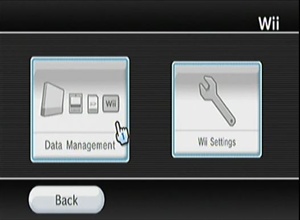
-
Select ‘Save Data’.
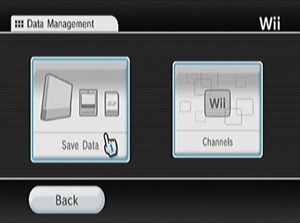
-
Select ‘Wii’.
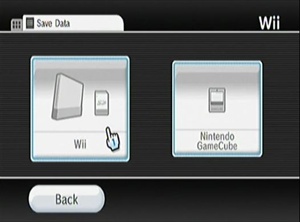
-
Select ‘SD Card’ and select the Powersave or Community Save which you wish to copy.

-
Select ‘Copy’.
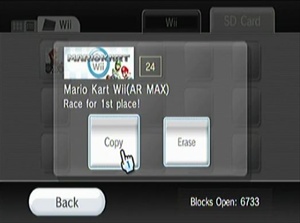
-
Confirm the copy to the console`s internal memory by selecting ‘Yes’.
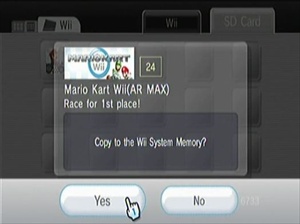
-
The copy is now complete. Repeat the last three steps for any other Powersaves or Community Saves you wish to copy to the console`s internal memory.

If the console reports the message, ‘You must first play this game on your Wii Console to copy save data’ when you attempt to copy any save data, please click here for a possible solution for this problem.
If you experience any other problems in following these steps, please contact us, confirming you attempted to copy a Powersave or Community Save to the console`s internal memory and confirming the problem which you experienced.